- Help Center
- Using Agent Legend
- Contacts
Can I move contacts to a different campaign?
Once contacts have been added to Agent Legend, you can easily send them to a new campaign to reengage them. From the Contact List page, select the contact by clicking the top corner of the lead tile, or next to their name
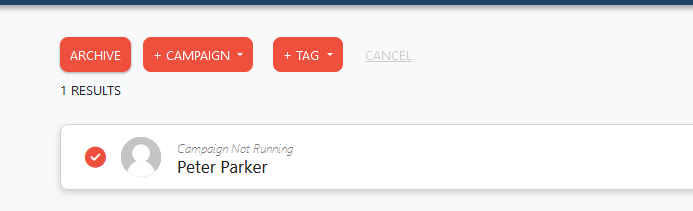
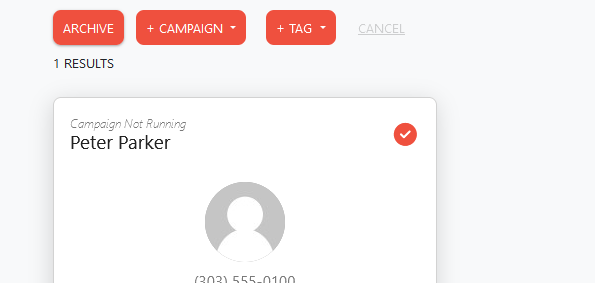
Then, click the "Add to Campaign" button to select the campaign you'd like to add them to:
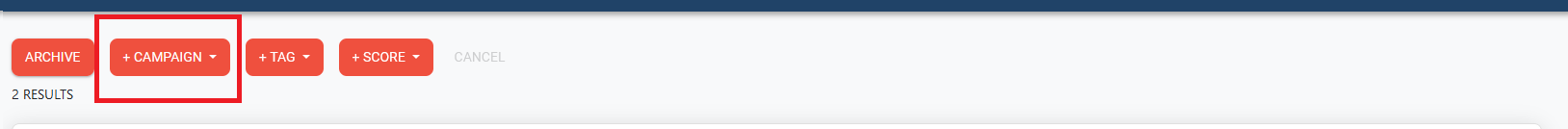
Note: Manually moved contacts are subject to 50/day queueing.
