You can upload Contacts into Agent Legend using CSV import process
CSV Upload
- From the Contacts tab, click the button for "Add Contacts" in the top right corner.
- Select "Add Multiple", browse for the file, and select the campaign that you'd like to start them on
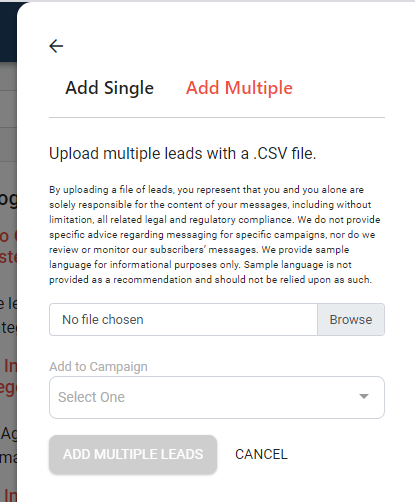
- Map the data from your sheet to the fields in Agent Legend and click to "Import Contacts Now" when finished:
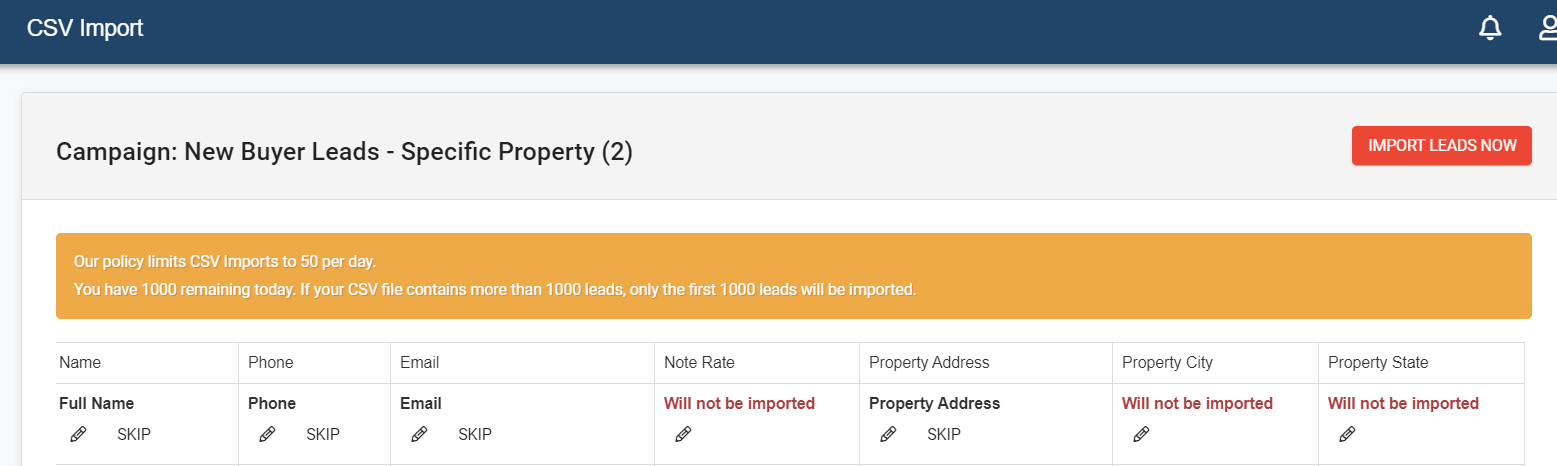
- Leave the page open until you receive a confirmation message and a link to view your Contacts. The campaign will start for these contacts automatically.
You can upload any size list of contacts and Agent Legend will:
- Automatically import all those contacts
- Add up to 50 contacts per day into a campaign
- Queue the rest of the contacts which will be automatically dropped into the campaign at a rate of 50 per day
Please Note: If you are on a Free Trial, your contacts will not be queued
Queued campaigns will show on the contact detail page as below: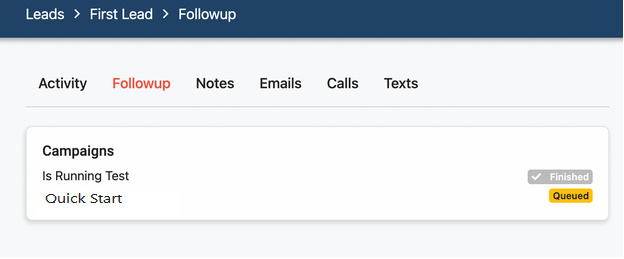
Please Note: CSV import is only available for Premium users who are not on a Trial.
Agent Legend will still only add 50 contacts per day to your campaign. We have a 50 per day limit because Agent Legend isn't geared towards importing large contact lists of potential contacts. Our primary focus is to help agents connect with their live contacts, in an authentic way, and on an ongoing basis.
This limit of 50 contacts per day applies to contacts that are imported via a CSV, typed in manually, or added via Zapier. The limit is reset each calendar day.
This limit does not include the number of contacts that you receive via Email or through CRM integrations. Every contact you receive directly from your lead sources will still be entered, even if you receive well more than 50 contacts a day from them.
