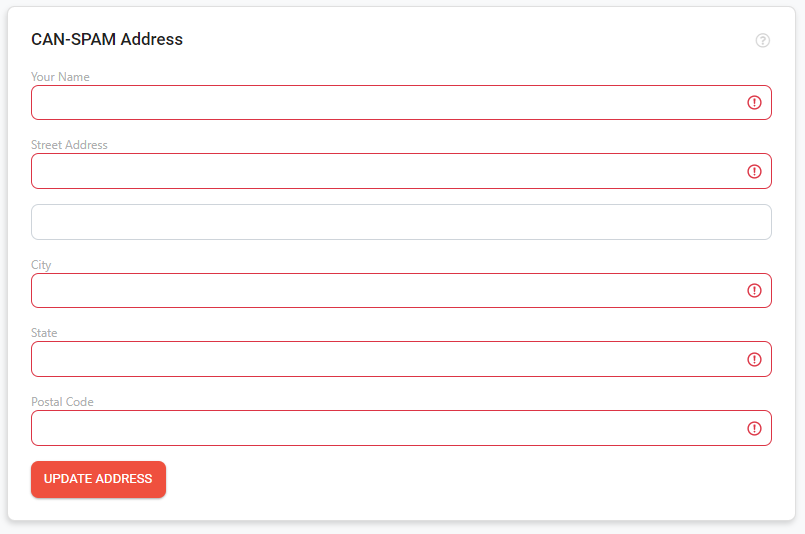Yes. This is why an address is required for your account. This information is automatically inserted into the bottom of all followup emails to comply with CAN/SPAM regulations. Initially we automatically insert your billing address when you set up the account.
You can update the address used in your followup emails by going to your Followup Settings.
Click the profile icon located in the upper right-hand corner of the screen and select settings. Click on Followup at the top and scroll down to the CAN-SPAM Address. The address listed here is the address that will appear in your followup emails. Please keep in mind you can use any of your addresses (office, home etc.) but the address must be an actual mailing address where you can be reached in order to comply with the CAN/SPAM Act.