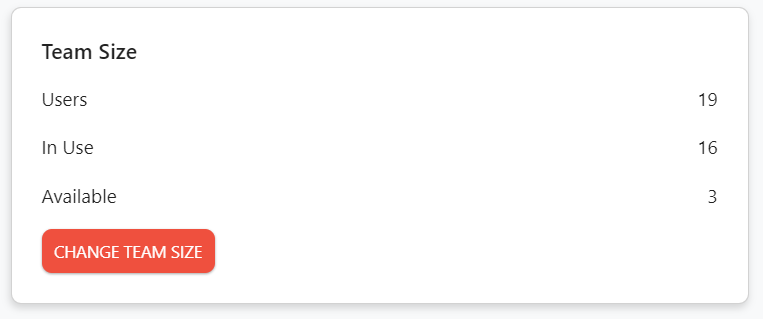How can I manage my team members?
The Team Tab allows you to add and remove members, and manage their accounts directly.
First, click the Team on the left:
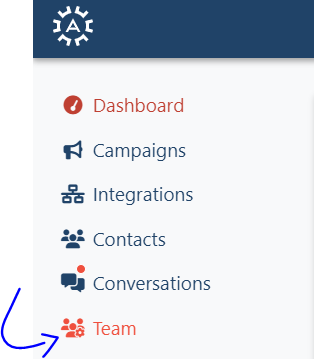
If you have available seats, you can add members by clicking the "Add Team Member" button. They will receive a welcome email to verify their account and set up their password.
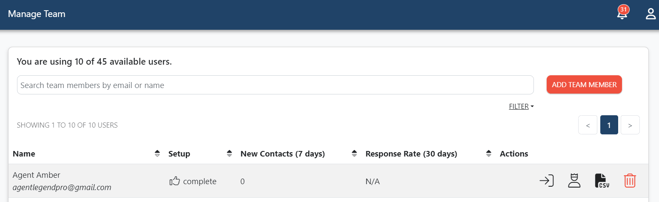
The available action buttons will allow for logging into the account, granting team access, restricting the upload of CSV contacts, and removing the team member.
To increase the number of seats, navigate to Billing and choose "Change Team Size".