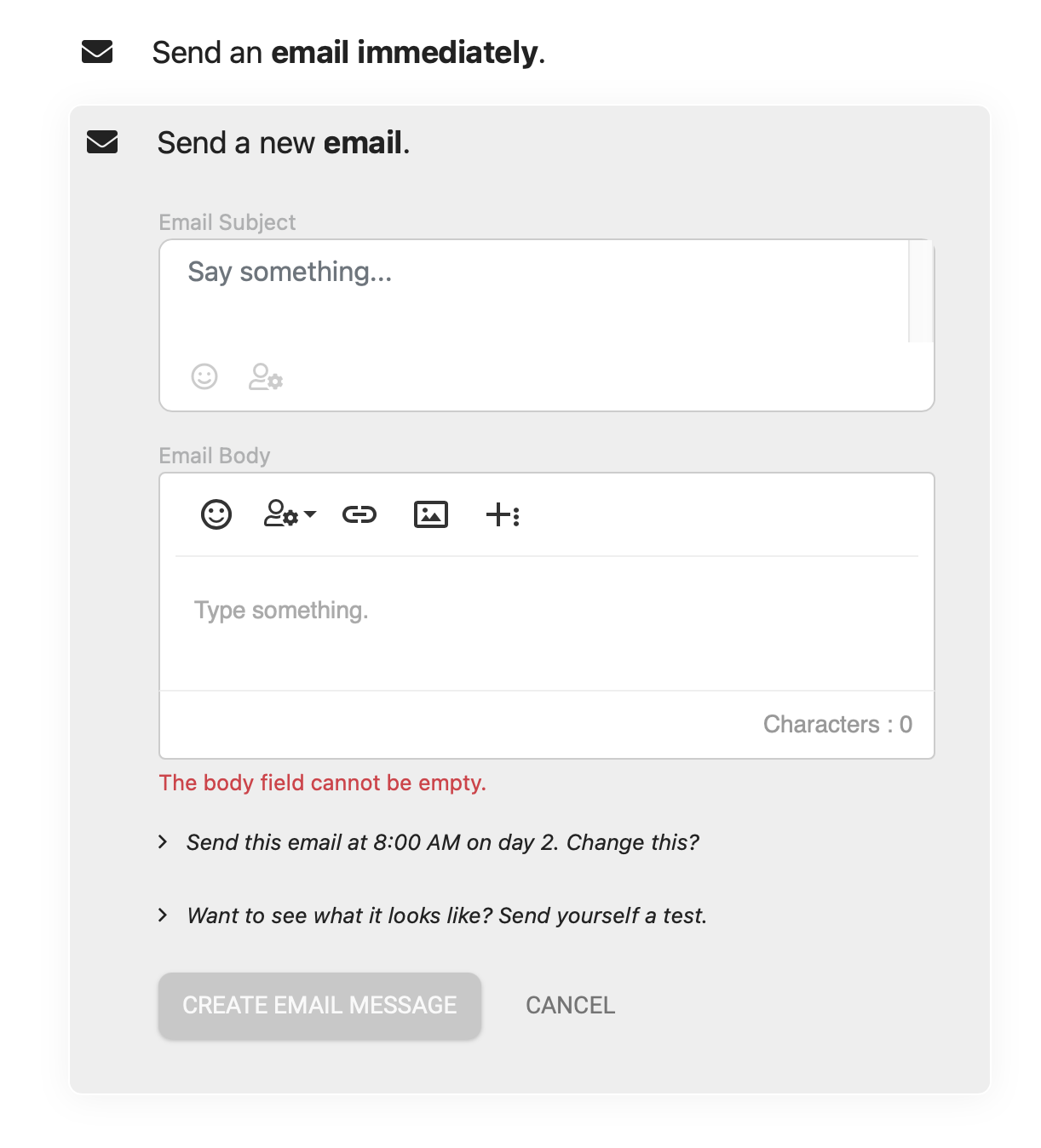- Help Center
- Using Agent Legend
- Campaigns
How do I add a new email followup to a campaign?
Follow these steps to add a new email follow-up to an existing campaign in your Agent Legend account:
1. Click on the Campaigns tab and select the campaign that you want to add an email follow-up to.
2. Click the red plus to the left of the followup sequence and select New Email.
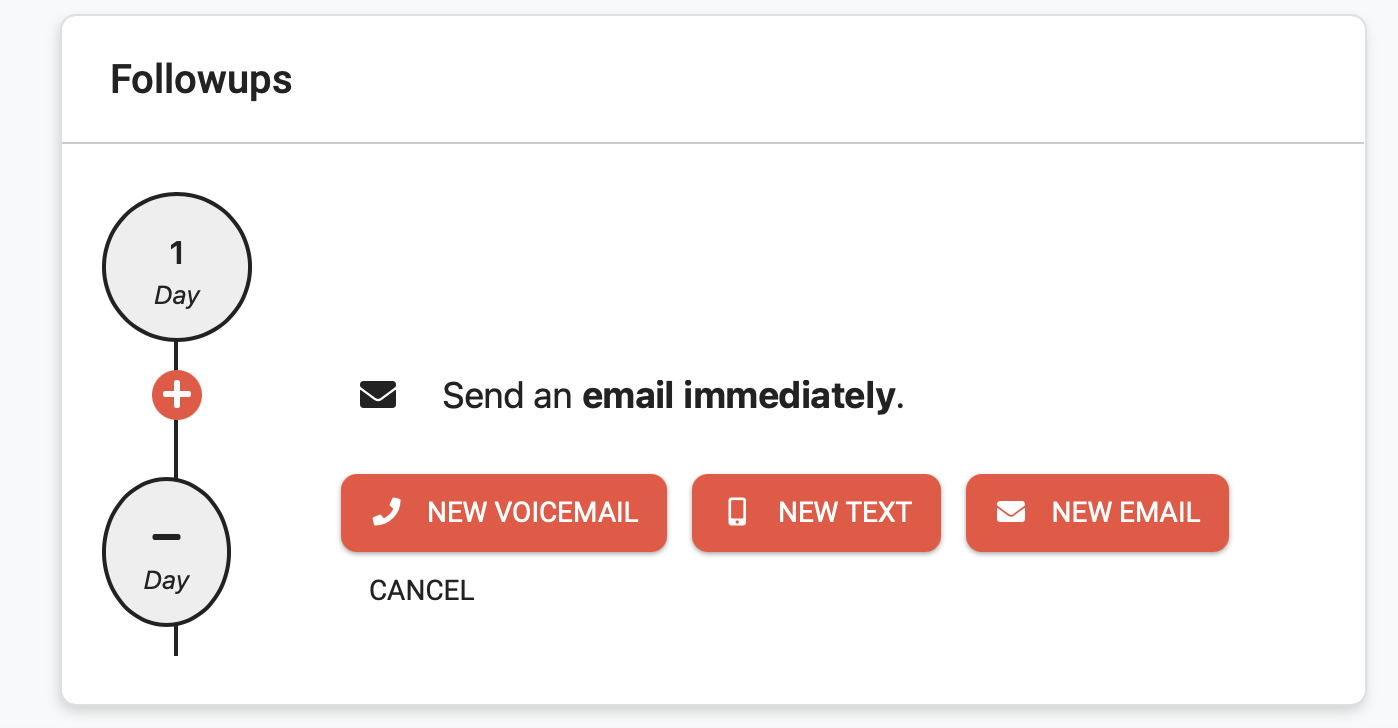
3. Add your Subject line and email message. Use merge fields to personalize the email. Then click the red Create Email button at the bottom. You're done!