How do I add more seats to my Team?
Managing your team within Agent Legend is easy!
To increase the number of seats, navigate to Billing and choose "Change Team Size".
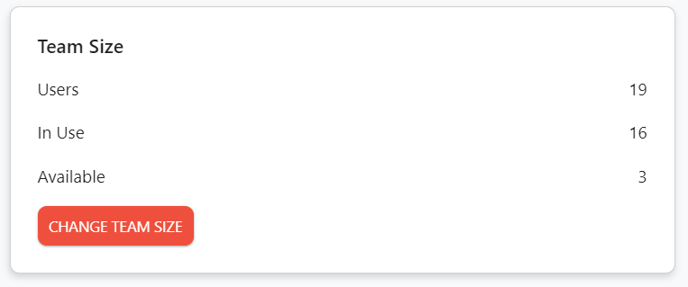
This will open a side panel that allows you to add and remove seats: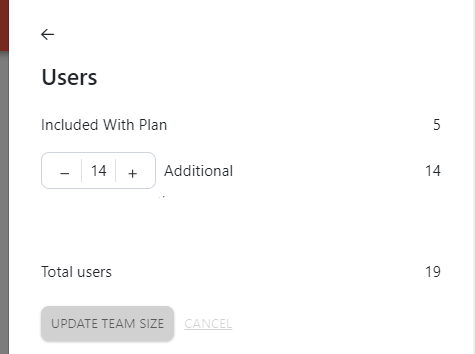
Team size increases will be processed immediately with a pro-rated invoice.
Decreases in team seats will take effect on the next renewal date.
Click Update Team Size to save your changes
