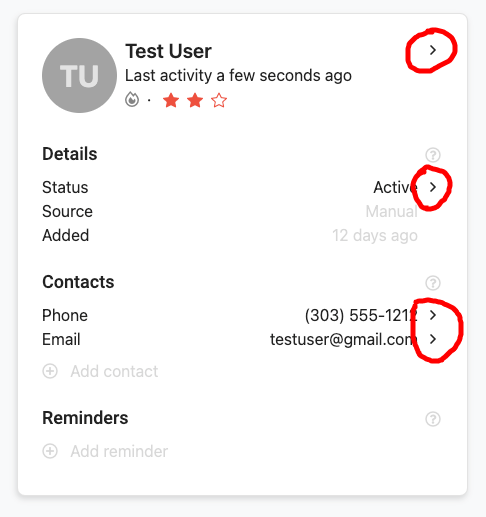- Help Center
- Using Agent Legend
- Contacts
How do I edit a contact?
On the contact detail page, you'll see a Details card at the top-right of the screen. Depending on what you want to update, simply click the icon to the far right of the card next to the content you want to edit. This will open a sidebar where you can update or delete any contact information.