- Help Center
- Using Agent Legend
- Integrations
How do I integrate my CRM?
The process for integrating different CRMs are sometimes unique to a platform. In general, it is a fast and easy process.
Click on the Integrations tab in the main menu.
Next, click the New Integration button located in the upper right-hand corner of the screen.
In the New Integration card, click on the Lead Source drop-down menu. Select the CRM you would like to integrate.
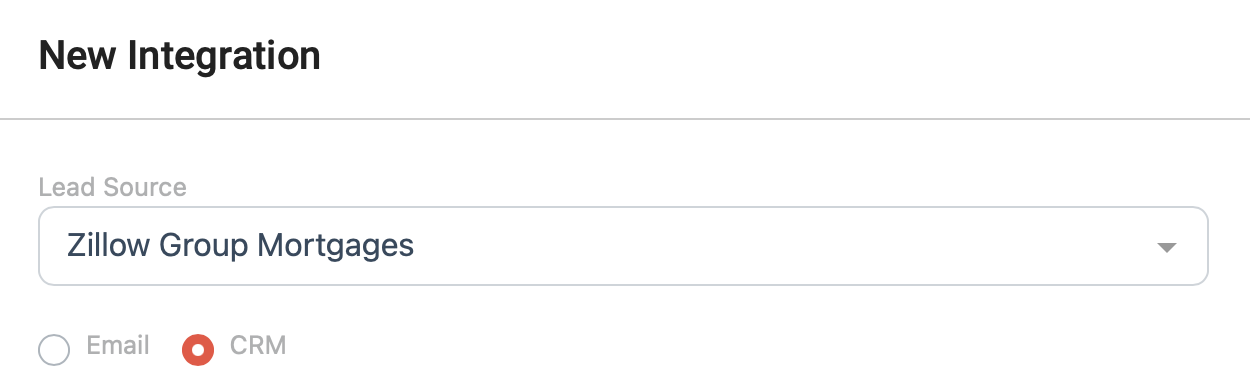
Fill out any additional information that appears after you have selected your CRM from the drop-down menu.
When that is finished you can click the Create Integration button.
