- Help Center
- Getting Started
- Campaigns
How do I stop a campaign?
You can manually stop an individual contact from getting follow-ups from the Contact detail page.- Click on the Contacts tab.
- Search for the contact that you'd like to stop the campaign for and click on the contact to access the detail page.
- Click the Campaigns Tab at the top of the conversation history and you'll see a red Stop button available next to any campaign that has pending messages scheduled.
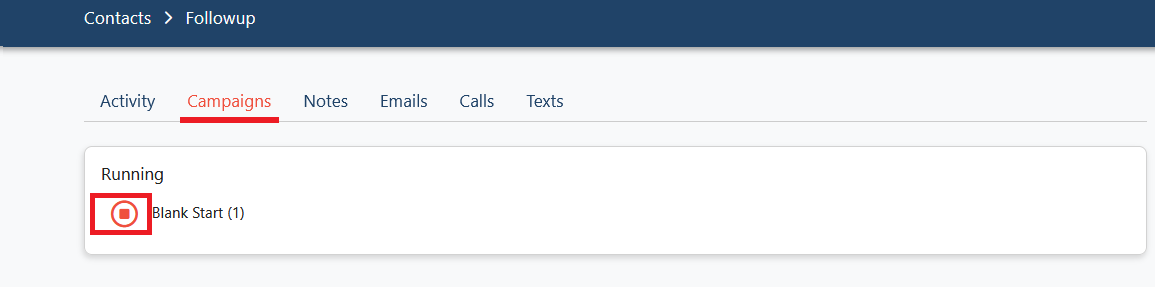
Stopping the campaign manually cannot be reversed. This contact can still be added to another campaign in the future.
