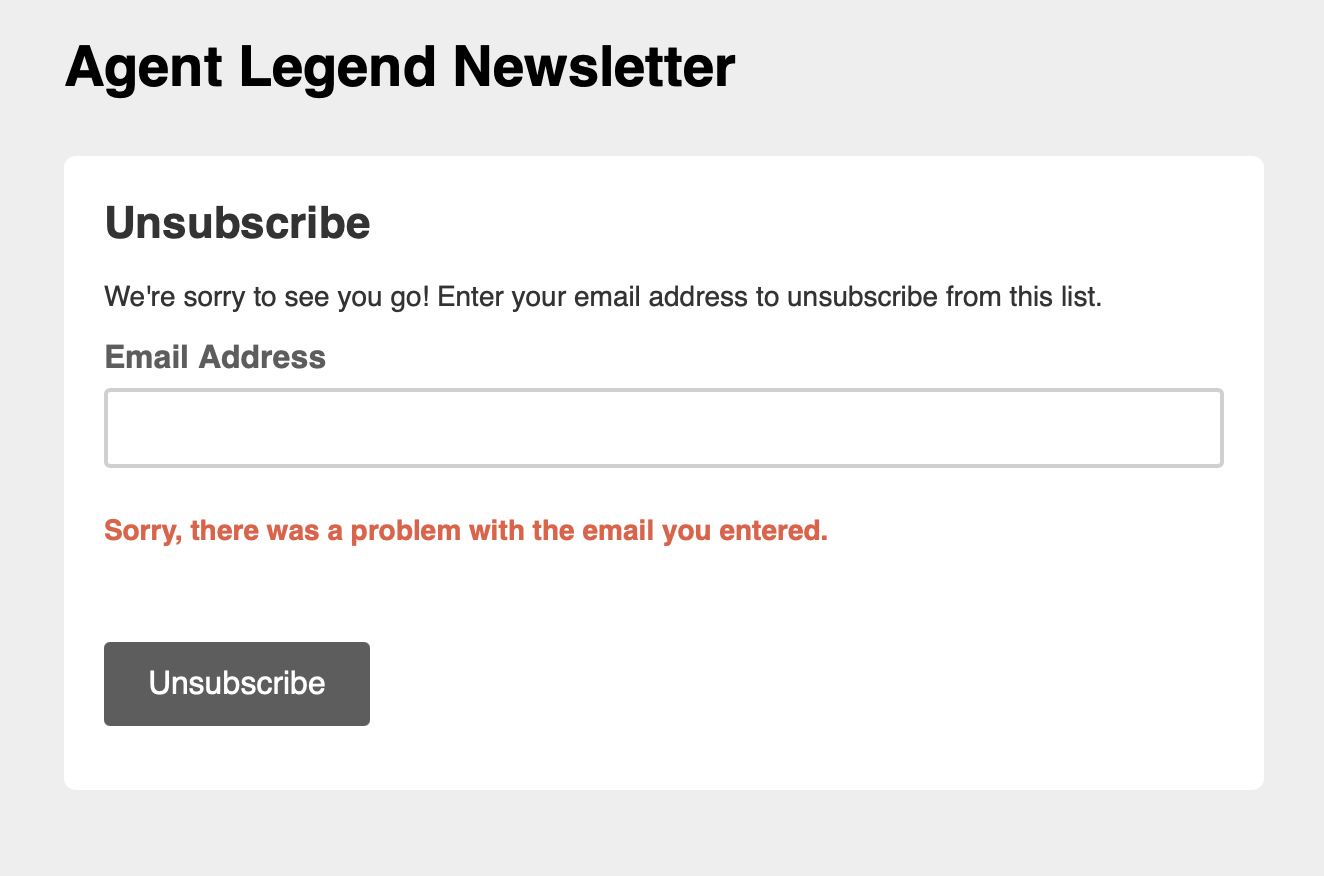Subscribe to the Agent Legend email newsletter and get our top marketing and contact management tips every month:
(scroll further down to see instruction on unsubscribing)
1. Go to www.agentlegend.com
2. At the very bottom of the website, in the bottom right corner, you should see the email newsletter subscription box. Type in your email address and click on the Subscribe button.
3. You will now receive the monthly Agent Legend newsletter.
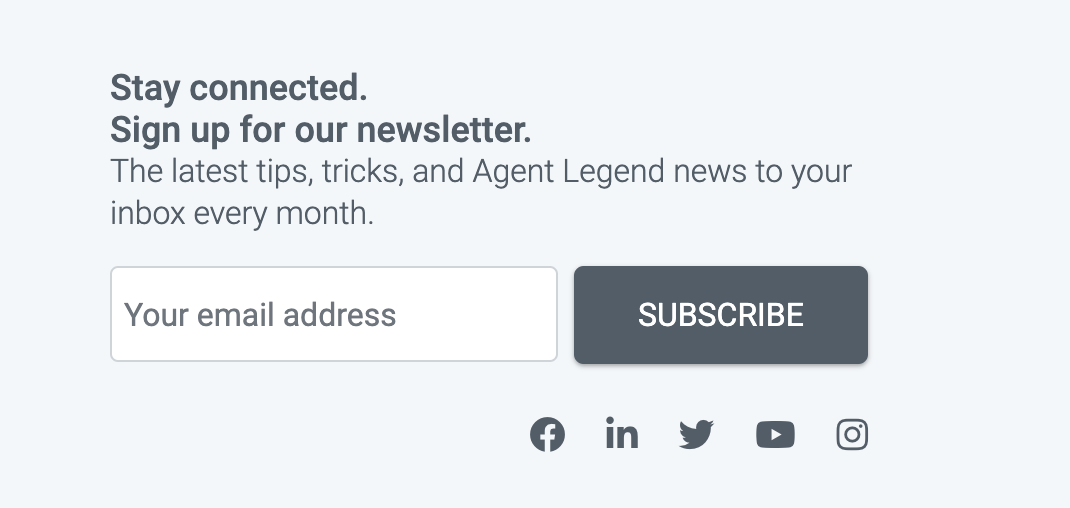
Unsubscribe to the Agent Legend email newsletter:
1. Open the last email newsletter you received from Agent Legend.
2. Scroll to the very bottom of the email, where you will see an underlined "Unsubscribe" link.
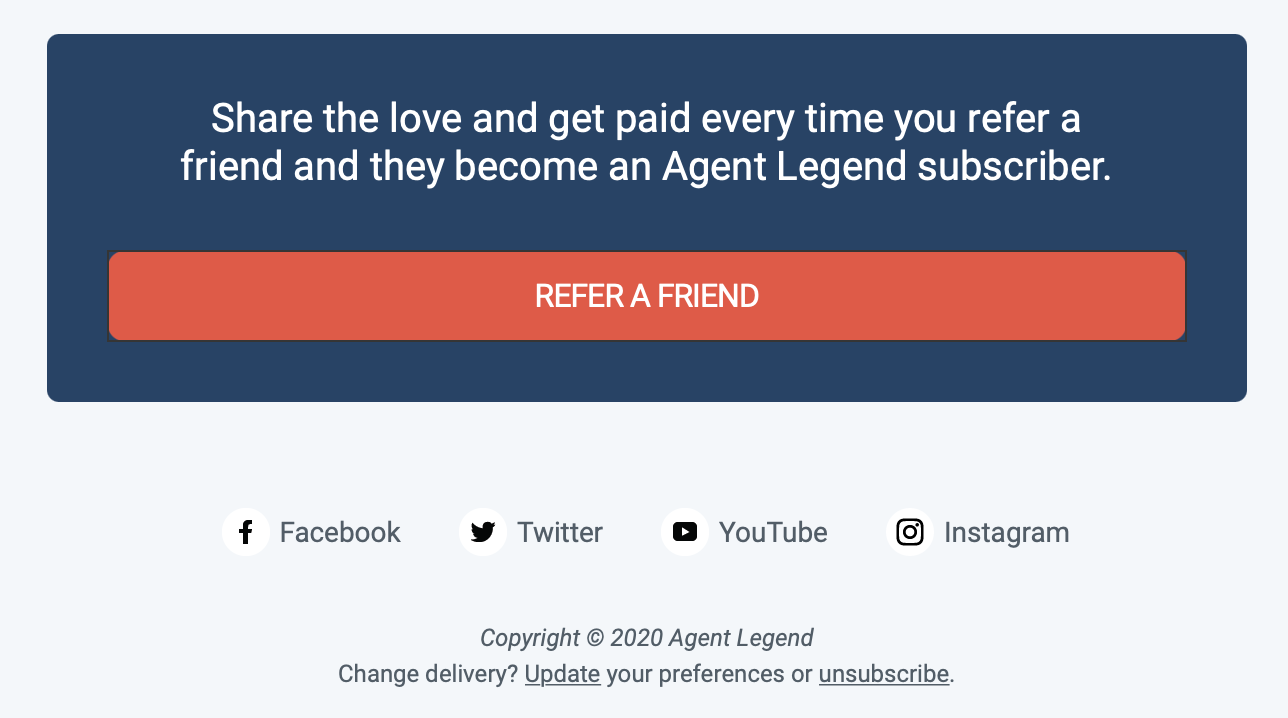
3. Click the link and follow and enter your email address that you used to subscribe to the newsletter. Click the Unsubscribe button. You will no longer receive the monthly Agent Legend email newsletter.