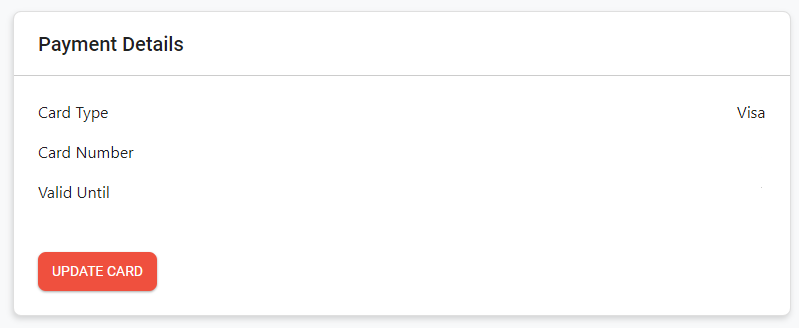How do I update an expired credit card?
To update your payment information:
Log into your Agent Legend account. Click on the profile icon in the top right corner of the screen, go to Settings, and select Billing at the top.
Scroll down to the Payment Details section, make the appropriate changes, then click the red Update Card button. Your new information is now saved.