- Help Center
- Getting Started
- Campaigns
How do I use campaign templates?
1. To use preset campaign templates inside your Agent Legend account, first log in to your account. Then select the Campaigns tab on the main navigation.
2. Click on the Add Campaign button located at the top-right side of the screen.
3. Choose a template that you would like to work with and click on the Create Campaign button at the bottom of the card.
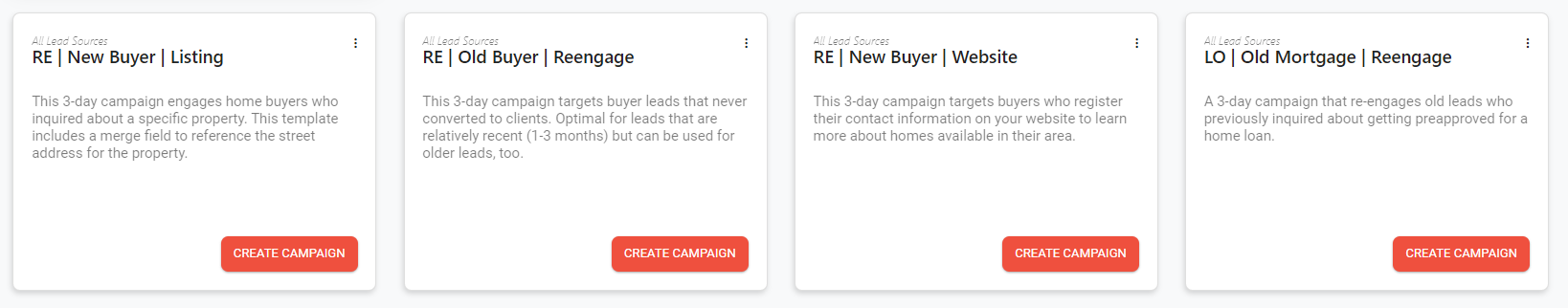
Each template has a preset schedule and messaging format. You can customize the days, times, and messaging inside each template.
Once the followups are adjusted to fit your needs, just be sure to turn the campaign ON and you're ready to add contacts!
