- Help Center
- Using Agent Legend
- Campaigns
How to Add HTML to Emails
HTML coding can be added into emails using the Code View option. To access this, open the email message you are wanting to add the HTML to. In the Body section of the email, there are three dots lined up vertically. Clicking that will open the additional options for the emails. From there, if you click the </> button, that will set the body of the email into a Code View, which will allow you to add HTML coding into the message.
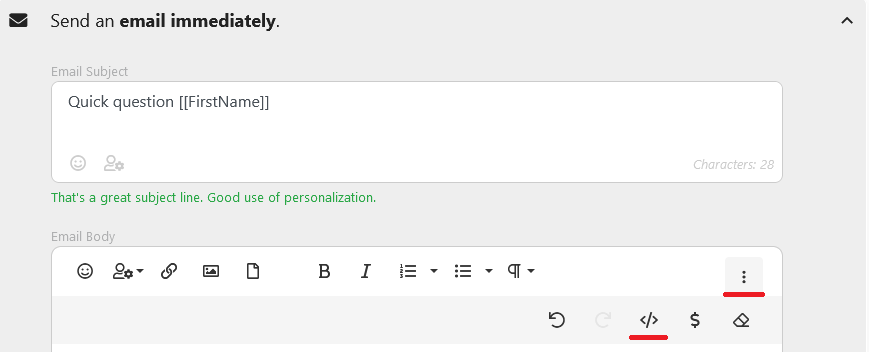 Please Note: The Agent Legend Support Team is not versed in HTML coding, and cannot assist in troubleshooting HTML coding.
Please Note: The Agent Legend Support Team is not versed in HTML coding, and cannot assist in troubleshooting HTML coding.
