The Followup Settings include several important items including your contact information, email signature, and working hours. Here's more information about each of these settings:
Followup Email
This email is used as the "From" address when sending emails through Agent Legend. Any contact responses via email will be forwarded to this address. Emails sent to you at this address can also be used to set up email integration filters under the "Integrations" tab.
*The Followup Email address cannot be an alias or distribution list email and requires the ability to log into the inbox directly within Agent Legend.
Followup Email Signature
Here you can easily set up your email signature within Agent Legend. Click the button to "Update Signature" and enter the information you would like to have appear in your signature. The tabs on the left will allow you to add a personal image, links to social media, review pages, and even customize colors. Just click Save when you are finished.
*If you prefer, you can also switch to Manual, using the tab at the top to add a more custom signature.
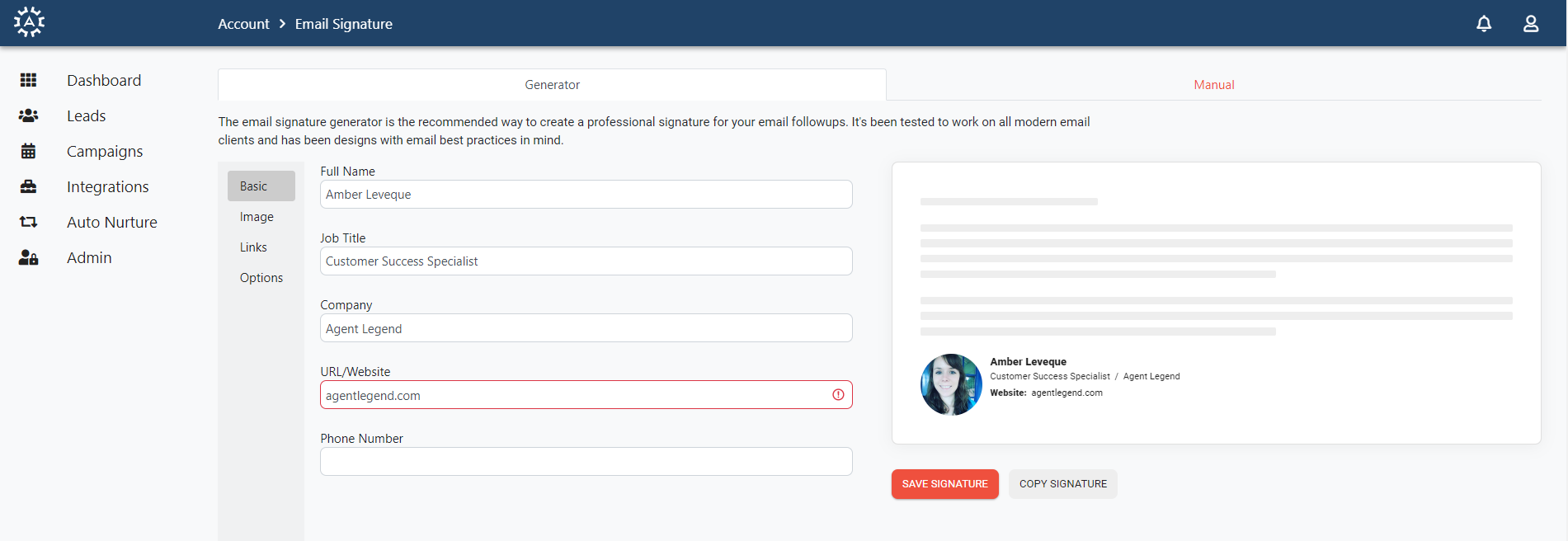
Outgoing Phone Number
This is your Agent Legend phone number. It is the forward-facing number for all of the outbound correspondence from Agent Legend and the mobile app. It allows Agent Legend to track the responses from your contacts and stop the campaign automatically when they reply.
We allow you to select your preferred area code to ensure the number is local to you. If you need to change your area code, please reach out to our support team for assistance.
Mobile Number
This is the number that you would like to have SMS and calls routed to if you haven't downloaded the Agent Legend app. To verify this, you must be able to accept standard SMS text messages.
Once you've downloaded the mobile app, calls and text messages will no longer be sent to this number. If you would like calls or SMS texts routed to your phone again, there is a toggle within the app to turn forwarding back ON.
Working Hours
This setting allows you to customize the times that Agent Legend will send follow-ups. You can adjust the time zone you're working in and times that you're available. When a contact comes in outside of your working hours, we'll start them on your campaign the next available day.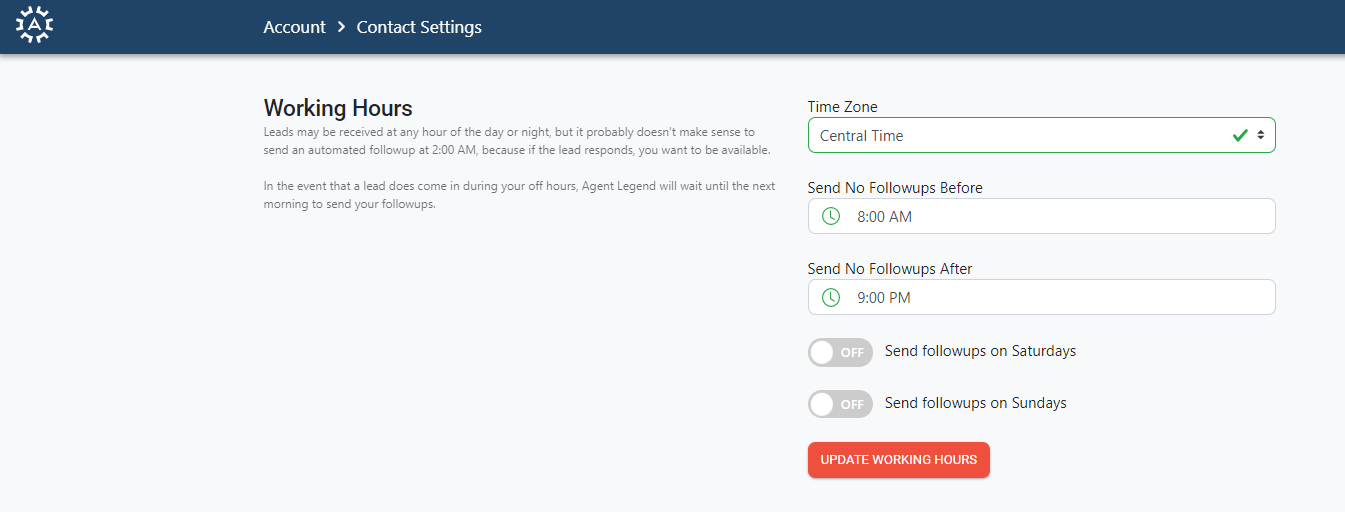
Non-Working Days
This setting allows you to set non-working days to have your messages postponed for when you return.
CAN-SPAM Address
The name and mailing address here is required and will be added to the bottom of your emails from Agent Legend to ensure compliance with CAN/SPAM regulations. The address can be your home or business address but must be a valid mailing address for you.
Smart Followup Settings
This is a smart feature created by Agent Legend to save you time, further automate your followup workflows, and improve your response rates.
