Can I download or export my contacts?
Yes, you can easily export all your contacts to a .CSV file.
- First, click the contacts tab from the left-hand side.
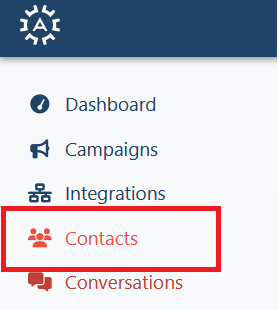
2. Then, click the download icon near the top right-hand corner of the screen.
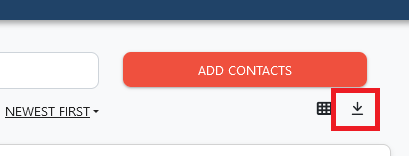
3. Finally, check your email. We'll send an email shortly from Agent Legend ([email protected]) with a link to download your CSV file. If you have a lot of contacts to download, this may take a few minutes. When it's ready, you can also find the download file under your Notifications. Your notifications can be found by clicking on the bell icon at the top-right of the page.

