How do I schedule a manual message?
Scheduling a manual message with Agent Legend is easy!
To send a manual message, click into the contact and select the button or tab for the type of message that you'd like to send. Click the button to create a new message.
Just below the text will be an option to "Schedule for a Later Date". Click this to open up the scheduler:
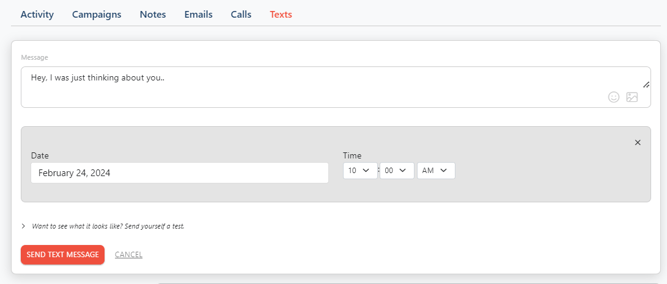
Set the date and time that you prefer and then click "Send Message". Agent Legend will automatically send your message at the schedule time.
