Realtor.com allows you to search local real estate property records, houses, condos, land and more, and for real estate professionals Realtor.com also provides quality local leads. A Realtor.com integration with Agent Legend ensures that those leads are never wasted. Get a higher conversion rate with Agent Legend helping you to easily stay in contact with all leads.
Realtor.com Integration Uses and Benefits
- Automatically adds Realtor.com leads to your Agent Legend account
- Ensures that you never miss contacting a new lead
- Allows you to easily stay in contact with leads over time to increase the likelihood of conversion, even with cold leads
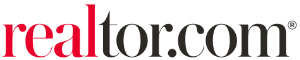
How to Integrate Realtor.com
- If you don't already have at least one Agent Legend campaign, create one. To learn how to create an Agent Legend campaign, watch this video.
- Inside your Agent Legend account click on the integrations tab on the left side of the screen.
- Click on the New Integration button. It's orange and located on the top right side of the screen.
- Click on the gray Lead Source box at the top. Select Realtor.com from the drop-down list.
- On the next screen, select the appropriate email filters so your Realtor.com leads are distributed to the appropriate campaigns.
- Scroll down and select the appropriate campaign in the Add Campaign box.
- Click on Create Integration. You're done!
Extra Support
You can view and manage all of your existing integrations in the integrations tab located on the left side of the screen. This is where you will find your realtor.com integration as well.
This video walks you through the email integration process.
