- Help Center
- Managing Your Account
- Followup
How do I set my non-working days?
To find your Non-Working (out of office) days, click on the profile icon and go to settings. Then click Followup at the top and scroll down to Non-Working Days. This setting will allow you to set specific days to not send followups.
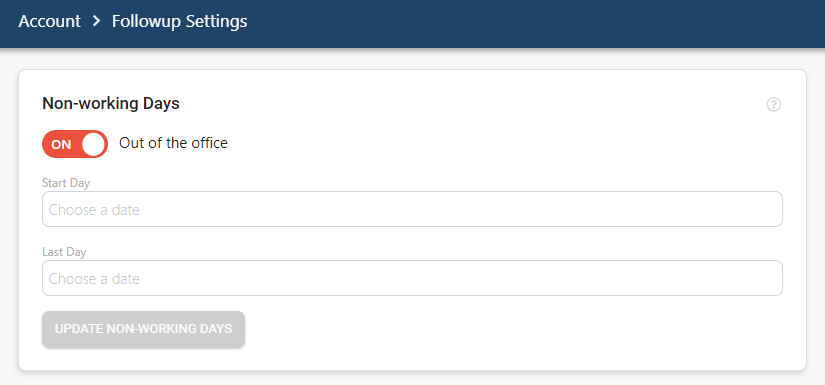
Messages that fall inside these times will be postponed to the next available working day. Click here to view more information about general Working Hours and National Holidays.
